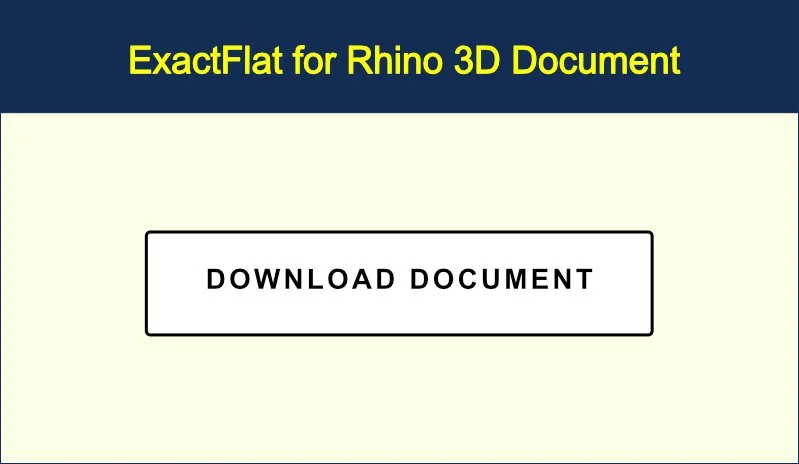Experienced Rhino 3D users, learn ExactFlat in less than 4 hours
If you are familiar with Rhino 3D, you will learn ExactFlat in less time than you think. This will help you make production patterns in the same day in most cases. To help you get started please start with the ExactFlat for Rhino 3D Quick Start Mini Course. There is a 20 min video and a companion document to help you follow along. The links are below.
Table of Contents
To make even easier for you please find below links to the various sections in the video with time stamps to take you directly to that section of the video. This is also accessible in the description of the YouTube video:
00:00 Intro
00:12 Importing A File
00:46 Correcting Model Orientation
01:24 Setting Up The Workspace
02:01Changing The Viewing Mode
02:26 Creating The Initial Mesh
03:07 Setting Up Layers
03:58 Defining The Pattern Pieces (Join, Invert, Weld)
06:28 Creating A New Mesh For Flattening (Adaptive Re-mesher)
07:06 The Adaptive Re-Mesher
08:11 The Initial Flat Pattern 08:43 Preparing Your View And Layers To Optimize
09:28 ExactFlat For Rhino Pre-Flatteners
12:15 Edge Highlights & Strain Analysis
12:53 Optimizing Pattern Fit
14:37 Finding And Arranging Pattern Pieces
16:02 Adding Alignment Notches
17:14 Adding Notches To The 3D Model
18:25 Creating A DXF
18:53 Viewing and Checking the DXF File Including Layers
ExactFlat for Rhino 3D Demo Videos
Introduction to the ExactFlat for Rhino 3D features
These Videos will help you get the most out of using ExactFlat with Rhino 3D.